Step-by-Step Instructions |
1. |
Select the Requests tab and select Nursery Grams Adjustment from the options.
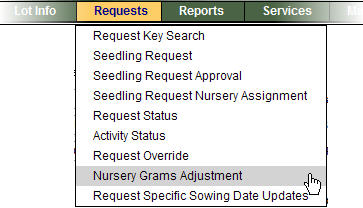
|
2. |
You can select sowing request based on any one of a number criteria. You must enter at least one of the following fields:
- Request ID
- Assigned Nursery
- Request Agency
|
|

|
If you enter the Request ID all other criteria will be ignored.
|
| |
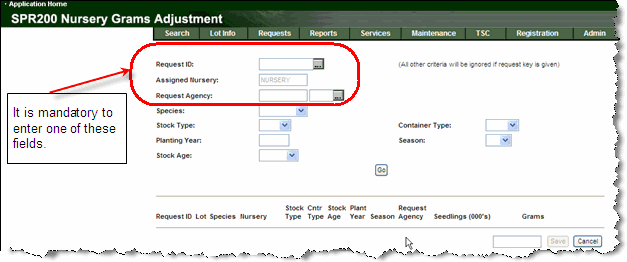 |
| 3. |
Click the Go button to display request information at the bottom of the screen. If there are multiple requests that match your criteria, then each is displayed in a separate row. |
| |
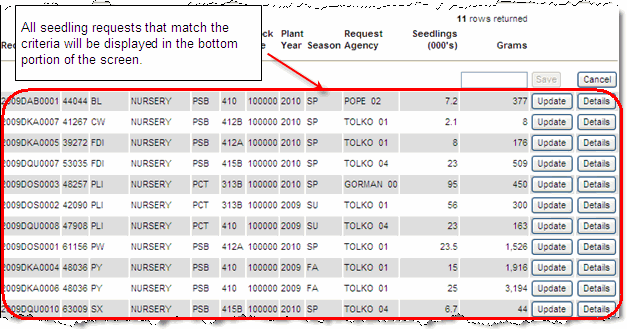 |
| 4. |
To modify the grams associated with a request, click the Update button. The grams will be displayed in an editable field. You can reduce the number of grams in this field and then click the Save button to save your changes to the data. |
| |
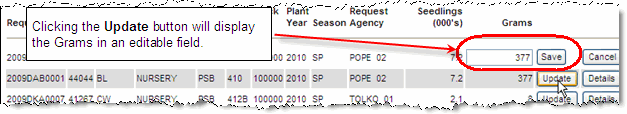
|
| |

|
Clicking the Details button will open the Seedling Request Screen which provides detailed information on the specific seedling request.
|

